Graphic profile
How to use the GMC logos, profile colours and other graphic elements – information, guides and files for download.



How to use the GMC logos
This section shows the six different variants that exist for each of the GMC logos. It is also briefly described in which situations the individual variants are to be used.

The colour version on white background (contains the white background field with rounded corners).

The black version on white background (contains the white background field with rounded corners).

The colour version on coloured background or images (contains the white background field with rounded corners).

The black version on image or grayscale background (contains the white background field with rounded corners).

The black transparent version on coloured background (without the white background field with rounded corners).

The white transparent version on coloured background (without the white background field with rounded corners).
Download Guide:
How to use the GMC logos (pdf)
Important info about the file formats – transparency, pixel or vector, what file format to use at the bottom of the page.
The GMC logo
This logo should be used when promoting the GMC. It is also an option to use this logo if the available space for a logo is limited.






Important info about the file formats – transparency, pixel or vector, what file format to use at the bottom of the page.
GMC profile colours
GMC Dark Blue
GMC Logo Blue
GMC Mid Blue
GMC Light Blue
GMC Logo Red
GMC Beige
GMC Orange
Download the colour guide:
GMC profile colours (pdf)
ABOUT THE GUIDE: The colour guide contains the CMYK, RGB and Hex values for all the profile colours.
Helmet and clothing guidelines
The guide shows the basic principles to be followed for helmets and clothing. Sizes and placement must be adapted to the individual brand and model.

Business Card
The business card template.
Note! Remember to update the QR code to ensure it matches the contact information being shared.

Download business card file in PDF:
The GMC slogan
Whenever presenting the GMC company slogan you should use one of the files in the download below – never replace with a similar font. The slogan does not have any fixed size or placement, but it should have some distance to the company logo.

Download slogan files in blue and white and in various formats:
The GMC company slogan – all files
Important info about the file formats – transparency, pixel or vector, what file format to use at the bottom of the page.
GMC Marine Partner
This logo is the prefered logo to be used when promoting the company GMC Marine Partner AS or any of it’s services.






Important info about the file formats – transparency, pixel or vector, what file format to use at the bottom of the page.
GMC Power & Automation
This logo is the prefered logo to be used when promoting the company GMC Power & Automation AS or any of it’s services.






Download guide and logos by file format:
Guide on how to use the GMC logos
The GMC Power & Automation logo – all AI files
The GMC Power & Automation logo – all PDF files
The GMC Power & Automation logo – all PNG files
The GMC Power & Automation logo – all JPG files
Important info about the file formats – transparency, pixel or vector, what file format to use at the bottom of the page.
GMC Maritime
This logo is the prefered logo to be used when promoting the company GMC Maritime AS or any of it’s services.






Important info about the file formats – transparency, pixel or vector, what file format to use at the bottom of the page.
GMC Yard
This logo is the prefered logo to be used when promoting the company GMC Yard AS or any of it’s services.

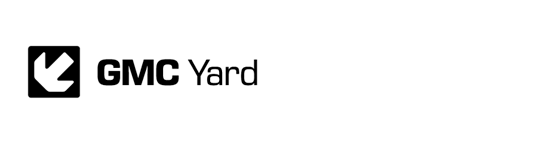




Important info about the file formats – transparency, pixel or vector, what file format to use at the bottom of the page.
GMC HVAC
This logo is the prefered logo to be used when promoting the company GMC HVAC AS or any of it’s services.






Important info about the file formats – transparency, pixel or vector, what file format to use at the bottom of the page.
GMC Eiendom
This logo is the prefered logo to be used when promoting the company GMC Eiendom AS or any of it’s projects – alone or in combination with the project logo.






Important info about the file formats – transparency, pixel or vector, what file format to use at the bottom of the page.
Important info about the file formats:
TRANSPARENCY: The AI, PNG and PDF files are all transparent file formats and can be placed on top of images or coloured backgrounds. JPG is a non-transparent file format and can therefore only be used on a white background.
PIXEL OR VECTOR: The AI and PDF files are vector files and can be enlarged without loss of quality. The PNG and JPG files are pixel files and should never be enlarged.
WHAT FILE FORMAT TO USE? Professional suppliers of printed materials and promotional products normally prefer vector files – ai or pdf. In Office-applications PNG files will give the best results and should be preferred ahead of JPG files.
FILE NAMING: The files names are built like this –> gmc-company name-colour system-colour-size-transparency.file format. The options are: coloursystem (CMYK/PMS/RGB), colour (colour/black/white), size (if option: small/medium/large), transparency (if option: transp) and file format (AI/PDF/PNG/JPG).

